Accounting software helps businesses manage finances. It simplifies tasks and ensures accuracy.
Understanding different accounting software is crucial for businesses. Each software offers unique features that cater to specific needs. Whether you run a small business or a large corporation, the right accounting tool can save you time and reduce errors. In this post, we will explore various accounting software options available in the market.
This guide will help you choose the best one for your requirements. From invoicing to payroll, discover the tools that can streamline your financial management. Let’s dive into the world of accounting software and find the perfect match for your business.

Introduction To Accounting Software
Accounting software is a tool that helps businesses manage their financial data. It automates many accounting processes. Small and large businesses use it. This software simplifies complex tasks. It ensures accurate financial reporting.
Purpose And Benefits
The main purpose of accounting software is to streamline financial management. Businesses save time and reduce errors. Here are some benefits:
- Automation: Automates repetitive tasks like invoicing and payroll.
- Accuracy: Reduces human errors in calculations.
- Efficiency: Speeds up financial processes and reporting.
- Compliance: Ensures compliance with tax laws and regulations.
- Accessibility: Provides real-time access to financial data.
Key Features
Different accounting software offer various features. Here are some key features:
| Feature | Description |
|---|---|
| Invoicing | Create and send invoices to clients. |
| Expense Tracking | Monitor and categorize expenses. |
| Financial Reporting | Generate financial statements and reports. |
| Payroll Management | Calculate and process employee salaries. |
| Tax Management | Calculate and file taxes accurately. |
These features help businesses maintain accurate records. They also ensure smooth financial operations.
Types Of Accounting Software
Accounting software helps businesses manage their financial transactions. It automates tasks, saves time, and reduces errors. There are different types of accounting software available. Each type caters to specific business needs.
Small Business Solutions
Small businesses need simple, easy-to-use software. These solutions are affordable and offer basic features. They include invoicing, expense tracking, and basic reporting. Popular options are QuickBooks, FreshBooks, and Xero. These tools are cloud-based, which means you can access them anywhere. They often come with user-friendly interfaces. This makes them ideal for business owners with little accounting knowledge.
Enterprise Solutions
Enterprise solutions cater to large organizations. They handle more complex financial needs. These systems offer advanced features. Examples are multi-currency support, multi-location management, and detailed financial analysis. Popular enterprise solutions include SAP, Oracle, and Microsoft Dynamics. These systems are robust and scalable. They integrate with other enterprise systems. This helps in managing large-scale operations efficiently.
Cloud-based Vs. On-premise
When selecting accounting software, businesses often face a key decision: Cloud-Based vs. On-Premise. Both options have unique features and benefits. Understanding the differences can help you decide which is best for your business needs.
Pros And Cons
Cloud-based accounting software offers easy access. You can use it from anywhere with an internet connection. This can be ideal for remote work and multi-location businesses. Cloud solutions also provide automatic updates. This ensures you always have the latest features.
On the other hand, on-premise software requires installation on local computers or servers. It offers more control over data and security. There’s no reliance on internet connection. But, it can be more costly upfront and require regular maintenance.
Choosing The Right Option
Choosing the right option depends on your business needs. If you have a remote or flexible workforce, cloud-based might be best. It allows easy access and collaboration. If data security is your top concern, on-premise could be better. It offers more control over your data.
Consider your budget too. Cloud-based software often has lower upfront costs. On-premise might require a larger initial investment. Assess your business size, growth plans, and IT capabilities. This will help you make an informed choice.
Popular Accounting Software
Choosing the right accounting software can simplify your business operations. With various options available, it’s crucial to understand the popular choices. These software solutions offer different features and benefits to meet diverse business needs.
Quickbooks
QuickBooks is a widely used accounting software. It’s known for its user-friendly interface. Small businesses and freelancers find it particularly helpful. It offers features like invoicing, payroll, and expense tracking. QuickBooks also integrates with many third-party apps. This makes managing your finances seamless.
Xero
Xero is another popular accounting software. It’s cloud-based, which means you can access it from anywhere. Xero offers real-time financial data. This helps you make informed decisions. It also supports multiple currencies. Xero is ideal for businesses with international clients.
Freshbooks
FreshBooks focuses on simplicity and ease of use. It’s perfect for small businesses and freelancers. FreshBooks offers time tracking, invoicing, and expense management. The software also provides excellent customer support. This ensures you get help when needed.
Sage
Sage is a robust accounting software. It caters to small and medium-sized businesses. Sage offers features like inventory management and payroll services. It’s known for its comprehensive reporting tools. Sage helps you stay compliant with tax regulations.
Industry-specific Accounting Software
Industry-specific accounting software tailors its features to meet the unique needs of various sectors. These specialized tools streamline processes, ensuring efficient management of finances in specific fields. Let’s delve into some industry-specific accounting software solutions.
Retail
Retail accounting software simplifies inventory management. It tracks stock levels, sales, and orders. This software integrates with POS systems. It helps manage cash flow and provides real-time sales insights.
Retailers can also track customer data. They can analyze purchasing patterns. This aids in making better business decisions. The software ensures accurate financial reporting and compliance.
Manufacturing
Manufacturing accounting software focuses on production costs. It helps in tracking raw materials and finished goods. This software calculates the cost of goods sold (COGS). It assists in budgeting and forecasting expenses.
Manufacturers benefit from job costing features. They can monitor each production stage. The software optimizes resource allocation. It enhances overall operational efficiency.
Non-profit
Non-profit accounting software caters to organizations without a profit motive. It emphasizes fund accounting. This software tracks donations and grants. It ensures proper allocation of funds to various programs.
Non-profits can generate detailed financial reports. They can show transparency to donors and stakeholders. The software helps in managing budgets and compliance. It supports the unique needs of non-profit financial management.
Factors To Consider
Choosing the right accounting software is crucial for your business. Various factors come into play when making this decision. Understanding these can help you select software that fits your needs. Let’s explore the key factors to consider.
Cost
Cost is a significant factor when choosing accounting software. Different software options come with various pricing plans. Some offer a one-time fee, while others use a subscription model. Ensure the cost fits within your budget. Consider any hidden fees for extra features or support.
Scalability
Scalability is another important factor. Your business will grow over time. Your accounting software should grow with it. Choose software that can handle an increasing volume of transactions. It should also support more users as your team expands.
Integration
Integration capabilities are essential. Your accounting software should work well with other tools you use. This includes CRM systems, payment gateways, and inventory management. Smooth integration can save time and reduce errors.
Implementation And Training
Implementing and training for new accounting software is crucial for businesses. Proper setup and training ensure smooth transitions and effective use of the software. Let’s explore the steps involved in the process.
Setup Process
Setting up accounting software involves several steps. First, choose the right software that fits your business needs. Next, install the software on all necessary devices. Configure the software to match your accounting practices. This may include setting up user accounts, defining roles, and importing existing data. Test the system to ensure everything works correctly. Make adjustments as needed.
User Training
Training users on the new software is essential. Start with basic functions like data entry and report generation. Use simple language and examples. Conduct hands-on training sessions. This helps users become familiar with the interface. Provide resources like manuals and tutorials for reference. Encourage questions and provide clear answers. Regular practice will help users gain confidence.
Support
Ongoing support is vital for successful implementation. Offer a helpdesk or support team for user queries. Provide regular updates and training sessions to address new features. Encourage feedback from users to identify issues. Promptly resolve technical problems to avoid disruptions. Maintain open communication channels for continuous support.
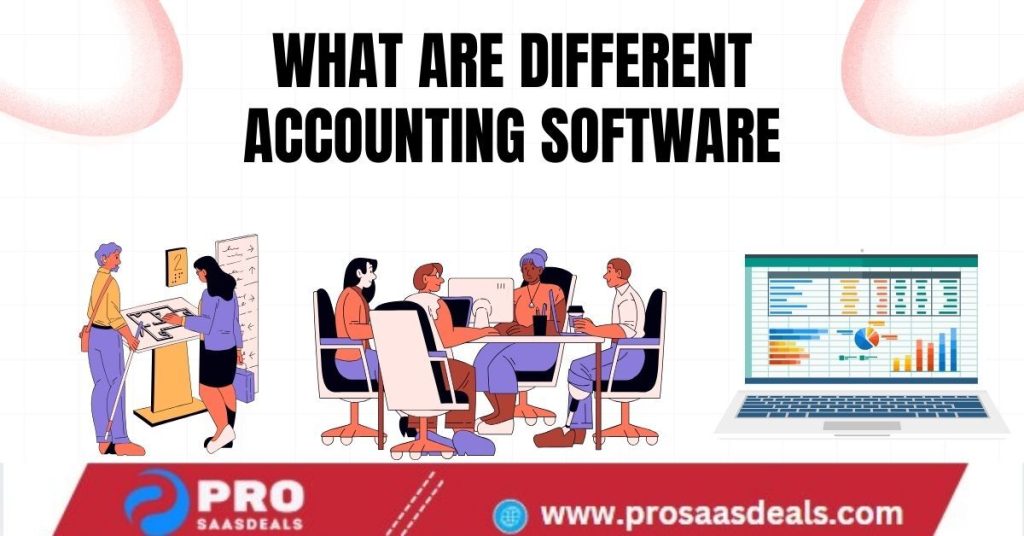
Future Trends In Accounting Software
The world of accounting software is evolving. New technologies are emerging, making tasks easier and more efficient. In this post, we explore the future trends in accounting software.
Automation
Automation is changing the game. Many accounting tasks are repetitive. With automation, these tasks can be done quickly and accurately. This saves time and reduces errors. For example:
- Invoice generation
- Expense tracking
- Tax calculations
Automated systems can handle these tasks, freeing up your time for more complex work. Automation also ensures consistency in your accounting processes.
Artificial Intelligence
Artificial Intelligence (AI) is another key trend. AI can analyze data and provide insights. It can predict trends and help in decision-making. Some AI applications in accounting include:
- Fraud detection
- Financial forecasting
- Automated data entry
AI can learn from past data. It improves over time, becoming more accurate. This means your financial analysis becomes more reliable.
Blockchain
Blockchain technology is gaining ground. It offers a secure way to record transactions. Each transaction is recorded in a block. These blocks form a chain, making it tamper-proof. Blockchain benefits include:
- Enhanced security
- Transparency in transactions
- Reduced fraud
With blockchain, all transactions are traceable. This builds trust and ensures data integrity.
These trends are shaping the future of accounting software. Automation, AI, and blockchain are making accounting tasks easier and more secure.

Frequently Asked Questions
What Are The Top Accounting Software Options?
The top accounting software options include QuickBooks, Xero, FreshBooks, Sage, and Zoho Books. Each has unique features tailored for different business needs.
Is Quickbooks Good For Small Businesses?
Yes, QuickBooks is excellent for small businesses. It offers user-friendly features for invoicing, expense tracking, and financial reporting.
How Does Xero Compare To Quickbooks?
Xero offers strong integration capabilities and a clean interface. QuickBooks is more popular and widely used, especially in the U. S.
Can Freshbooks Handle Invoicing And Expenses?
Yes, FreshBooks is designed for easy invoicing and expense management. It is ideal for freelancers and small businesses.
Conclusion
Choosing the right accounting software is crucial for your business. Different options cater to various needs. Small businesses may prefer user-friendly tools. Larger organizations might need advanced features. Evaluate your requirements carefully. Consider factors like cost, scalability, and ease of use.
Try free trials before committing. Invest in software that grows with your business. This ensures smooth financial management. The right choice can save time and reduce errors. Make informed decisions for better financial health.

