Managing finances is crucial for small business success. The right accounting software can simplify this task.
Small businesses often face unique challenges. Limited resources, tight budgets, and the need for accurate financial tracking are a few. The best software for small business accounting can help streamline processes. It offers essential features like invoicing, expense tracking, and financial reporting.
This software also ensures compliance with tax regulations. Choosing the right tool can save time and reduce stress. In this post, we will explore the top options available. Whether you’re a startup or an established small business, finding the right accounting software is vital. Read on to discover the best tools to manage your finances efficiently.
Top Software Choices
Managing finances is crucial for small businesses. Choosing the right accounting software can save time and reduce errors. Here are the top software choices to consider for efficient small business accounting.
Quickbooks
QuickBooks is a popular choice among small businesses. Its user-friendly interface makes it easy to manage finances without a steep learning curve.
Some key features include:
- Invoicing
- Expense tracking
- Payroll management
- Tax preparation
QuickBooks also offers integration with many other business tools. This software has different plans to fit various business needs. Here is a comparison of its plans:
| Plan | Monthly Cost | Features |
|---|---|---|
| Simple Start | $25 | Basic accounting tools |
| Essentials | $50 | Includes bill management |
| Plus | $80 | Project tracking and inventory |
QuickBooks is suitable for businesses that need comprehensive accounting features. It is especially useful for those who require payroll and tax preparation services. Also, for a detailed comparison between Xero and QuickBooks, you can look for “Xero vs QuickBooks 2025” to get the latest information.
Freshbooks
FreshBooks is another excellent option for small businesses. It is known for its simple and intuitive interface. FreshBooks makes invoicing easy and offers various features to streamline business processes.
Some notable features include:
- Customizable invoices
- Time tracking
- Expense management
- Project management
FreshBooks is ideal for service-based businesses. It allows you to track time and expenses efficiently. Here’s a look at FreshBooks pricing plans:
| Plan | Monthly Cost | Features |
|---|---|---|
| Lite | $15 | Up to 5 clients |
| Plus | $25 | Up to 50 clients |
| Premium | $50 | Unlimited clients |
FreshBooks is perfect for freelancers and small service businesses. It helps in managing clients and projects effectively. The software also simplifies the invoicing process, saving you time.
Xero
Xero is a robust accounting software preferred by many small businesses. It offers a wide range of features that cater to different business needs.
Some core features of Xero include:
- Bank reconciliation
- Billing and invoicing
- Expense tracking
- Inventory management
Xero is known for its strong reporting capabilities. It provides detailed financial reports to help you make informed decisions. Here is a breakdown of Xero’s pricing plans:
| Plan | Monthly Cost | Features |
|---|---|---|
| Early | $12 | Basic features for new businesses |
| Growing | $34 | Most popular plan with advanced features |
| Established | $65 | Comprehensive features for established businesses |
Xero is great for businesses that need detailed financial reports and inventory management. The software is scalable and grows with your business. For a deeper insight, searching for “Xero vs QuickBooks 2025” can provide a detailed comparison.
Key Features To Consider
Finding the best software for small business accounting can be challenging. There are many options, each with different features. It’s important to understand what features are most beneficial for your business. This section will help you identify key features to consider when choosing accounting software.
Invoicing
Invoicing is a crucial feature for any accounting software. It helps streamline your billing process and ensures you get paid on time. Here are some important aspects of invoicing:
- Customizable Templates: Look for software that offers customizable invoice templates. This allows you to add your business logo and colors, making your invoices look professional.
- Automated Reminders: Automated reminders are helpful in ensuring timely payments. The software should be able to send reminders to clients for upcoming or overdue payments.
- Multiple Currencies: If you deal with international clients, invoicing in multiple currencies is essential. This feature saves you the hassle of manual conversions.
- Recurring Invoices: For businesses with regular clients, the ability to set up recurring invoices can save a lot of time and effort.
Here’s a quick comparison of invoicing features in popular accounting software:
| Feature | Software A | Software B | Software C |
|---|---|---|---|
| Customizable Templates | Yes | Yes | No |
| Automated Reminders | Yes | No | Yes |
| Multiple Currencies | Yes | Yes | Yes |
| Recurring Invoices | No | Yes | Yes |
Expense Tracking
Expense tracking is another critical feature. It helps you keep a close eye on your business expenses. Here are key aspects to look for:
- Receipt Scanning: The ability to scan and save receipts directly into the software is a huge time-saver.
- Expense Categorization: Look for software that automatically categorizes expenses. This helps in keeping your financial records organized.
- Integration with Bank Accounts: Direct integration with your bank accounts can streamline expense tracking. It allows you to import and reconcile transactions easily.
- Real-Time Updates: Real-time expense updates help you stay on top of your finances. It ensures that you always have the latest information.
Consider the following comparison of expense tracking features:
| Feature | Software A | Software B | Software C |
|---|---|---|---|
| Receipt Scanning | Yes | No | Yes |
| Expense Categorization | Yes | Yes | No |
| Bank Integration | Yes | Yes | Yes |
| Real-Time Updates | No | Yes | Yes |
Reporting
Effective reporting is essential for understanding your financial health. Here are important reporting features to consider:
- Customizable Reports: The ability to customize reports to suit your needs is vital. This allows you to focus on the most relevant data.
- Financial Statements: Ensure the software can generate key financial statements like profit and loss, balance sheet, and cash flow statements.
- Data Visualization: Visual representation of data through charts and graphs makes it easier to understand your financial status.
- Real-Time Reporting: Real-time reporting ensures you have the most current data at your fingertips. This is crucial for making informed decisions.
Here’s a comparison of reporting features:
| Feature | Software A | Software B | Software C |
|---|---|---|---|
| Customizable Reports | Yes | No | Yes |
| Financial Statements | Yes | Yes | Yes |
| Data Visualization | Yes | Yes | No |
| Real-Time Reporting | No | Yes | Yes |
User Experience
Small business owners need reliable accounting software to manage their finances effectively. User experience is a critical factor when choosing the best software for small business accounting. It ensures that the software is easy to use, has robust customer support, and provides convenient mobile access.
Ease Of Use
Small business accounting software must be easy to use. It should have an intuitive interface and straightforward navigation. This helps users save time and reduce frustration.
Key features to look for:
- Simple Setup: The software should have a quick and easy setup process.
- Clear Dashboard: Users should access important information quickly through a clear and organized dashboard.
- Guided Tutorials: Video tutorials and step-by-step guides help users learn the software.
Consider the following table comparing ease of use:
| Software | Setup Time | Dashboard Clarity | Guided Tutorials |
|---|---|---|---|
| Software A | 10 minutes | Very Clear | Available |
| Software B | 15 minutes | Clear | Available |
| Software C | 20 minutes | Moderate | Not Available |
Customer Support
Good customer support is essential for small business accounting software. It ensures users get help when facing issues or have questions.
Important aspects of customer support include:
- Availability: Support should be available during business hours and beyond.
- Multiple Channels: Users should contact support via phone, email, and live chat.
- Knowledge Base: Comprehensive articles and FAQs help users solve problems independently.
Compare customer support options:
| Software | Availability | Support Channels | Knowledge Base |
|---|---|---|---|
| Software A | 24/7 | Phone, Email, Chat | Comprehensive |
| Software B | Business Hours | Phone, Email | Moderate |
| Software C | Limited Hours | Basic |
Mobile Access
Mobile access is crucial for small business owners. It allows them to manage their finances on the go.
Key features of mobile access include:
- App Availability: The software should have a mobile app for both iOS and Android.
- Functionality: The mobile app should offer essential features like invoicing, expense tracking, and reporting.
- Synchronization: Data should sync seamlessly between mobile and desktop versions.
Consider the following comparison of mobile access:
| Software | Mobile App | Key Features | Synchronization |
|---|---|---|---|
| Software A | iOS, Android | Invoicing, Expense Tracking | Seamless |
| Software B | iOS | Invoicing | Moderate |
| Software C | Android | Expense Tracking | Limited |
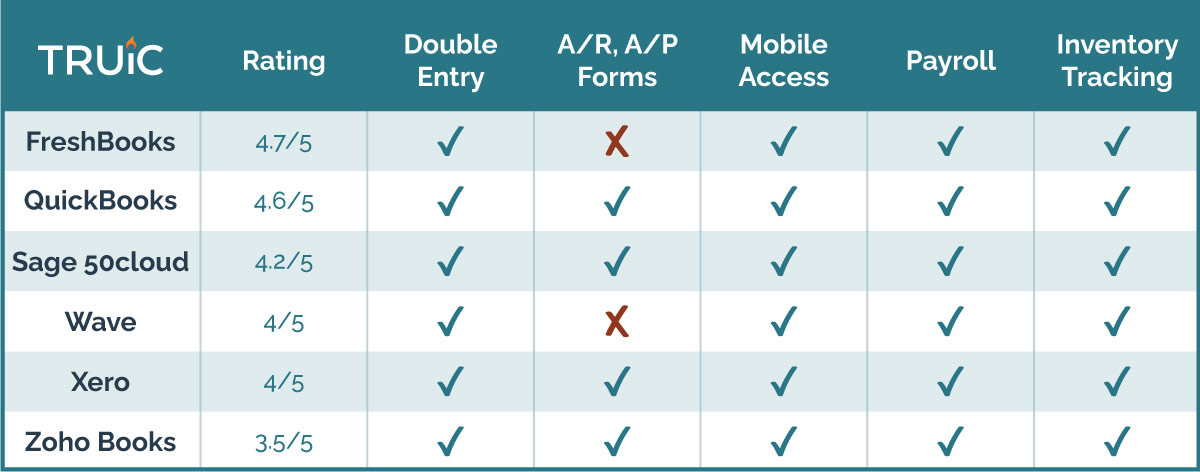
Credit: howtostartanllc.com
Pricing Models
Small business owners often face the challenge of managing finances efficiently. Choosing the right accounting software can make this task easier. One crucial factor to consider is the pricing model. Understanding the different pricing options available helps in selecting software that fits both your needs and budget. Let’s dive into the common pricing models for small business accounting software.
Monthly Plans
Many accounting software providers offer monthly subscription plans. This model provides flexibility and often includes regular updates and customer support. Here are some key points to consider:
- Cost: Monthly fees can range from $10 to $50 or more, depending on the features offered.
- Flexibility: You can cancel or upgrade your plan as your business grows.
- Updates: Monthly plans typically include regular software updates, ensuring you always have the latest features.
Here is a table summarizing the monthly plans of popular accounting software:
| Software | Basic Plan | Standard Plan | Premium Plan |
|---|---|---|---|
| QuickBooks | $12/month | $25/month | $40/month |
| Xero | $11/month | $32/month | $62/month |
| FreshBooks | $15/month | $25/month | $50/month |
Monthly plans are ideal for businesses that prefer predictable, ongoing expenses and want access to the latest features and updates.
One-time Fees
Some accounting software options are available for a one-time purchase fee. This pricing model can be cost-effective in the long run. Consider the following:
- Initial Cost: One-time fees can range from $200 to $1000, depending on the software’s capabilities.
- Ownership: You own the software permanently, avoiding recurring charges.
- Updates: Updates may not be included or may require additional purchase.
Here’s a comparison of some software with one-time fees:
| Software | Cost | Features |
|---|---|---|
| Sage 50 | $500 | Comprehensive accounting, payroll, and invoicing |
| AccountEdge | $399 | Full-featured accounting with payroll |
| GnuCash | Free (Open Source) | Basic accounting features |
One-time fee models suit businesses that prefer to make a single investment and avoid ongoing costs. However, consider the additional costs for updates and support.
Free Trials
Many accounting software providers offer free trials. These trials allow you to test the software before committing to a purchase. Important aspects of free trials include:
- Duration: Free trials typically last between 14 to 30 days.
- Features: Trials often include full access to all features, giving a comprehensive overview of the software.
- Commitment: No obligation to purchase after the trial period ends.
Here’s a look at the free trial offerings of some popular software:
| Software | Trial Duration | Includes Full Features |
|---|---|---|
| QuickBooks | 30 days | Yes |
| Xero | 30 days | Yes |
| FreshBooks | 30 days | Yes |
Free trials are an excellent way to assess if the software meets your needs without any financial commitment. Take advantage of these trials to make an informed decision.
Integration Capabilities
Choosing the best software for small business accounting is crucial. One important feature to consider is integration capabilities. Seamless integration with various tools can simplify and automate many tasks, reducing manual entry and errors. Let’s explore how different integrations can benefit your business.
Payment Processors
Integrating with payment processors can streamline your financial operations. Here’s how:
- Automatic Reconciliation: Payment transactions are automatically matched with invoices, reducing manual work.
- Real-time Updates: Payments are updated in real time, providing an accurate financial picture.
- Multi-currency Support: Handle transactions in different currencies with ease.
Popular payment processors that integrate well with accounting software include:
| Payment Processor | Key Features |
|---|---|
| PayPal | Widely used, integrates with many accounting tools |
| Stripe | Supports recurring billing, detailed reporting |
| Square | Easy setup, robust analytics |
E-commerce Platforms
E-commerce integration is essential for businesses that sell online. It offers several advantages:
- Sales Tracking: Automatically tracks sales from your online store.
- Inventory Management: Keeps your inventory levels updated.
- Order Processing: Streamlines order fulfillment and shipping.
Common e-commerce platforms that offer good integration with accounting software include:
| E-commerce Platform | Key Features |
|---|---|
| Shopify | Extensive app ecosystem, user-friendly interface |
| WooCommerce | Highly customizable, integrates with WordPress |
| BigCommerce | Scalable, robust analytics |
Crm Systems
Integrating CRM systems with your accounting software can enhance customer relationship management. Benefits include:
- Customer Insights: Access detailed customer data to make informed decisions.
- Invoice Management: Generate and manage invoices directly from your CRM.
- Automated Follow-ups: Set up automatic reminders for payments and follow-ups.
Well-known CRM systems that integrate seamlessly with accounting software are:
| CRM System | Key Features |
|---|---|
| Salesforce | Comprehensive features, scalable solutions |
| HubSpot | Free tier available, user-friendly |
| Zoho CRM | Affordable, customizable |
Security Measures
For small businesses, finding the right accounting software is crucial. Not only does it need to be efficient and user-friendly, but it also must ensure the security of sensitive financial data. Robust security measures are essential to protect against data breaches and unauthorized access. Let’s explore some key security features to look for in the best accounting software.
Data Encryption
Data encryption is the first line of defense in securing financial information. The best accounting software uses advanced encryption techniques to protect data both at rest and in transit. This ensures that even if data is intercepted, it remains unreadable to unauthorized users.
Key benefits of data encryption include:
- Confidentiality: Only authorized parties can access the data.
- Data Integrity: Ensures the data has not been altered.
- Compliance: Meets regulatory requirements for data protection.
For example, many top accounting software solutions use AES (Advanced Encryption Standard) with 256-bit keys, which is considered very secure.
| Encryption Type | Security Level |
|---|---|
| AES-256 | High |
| RSA | High |
| 3DES | Moderate |
Implementing strong encryption helps build trust with clients and protects your business from potential financial losses due to data breaches.
User Authentication
User authentication is a critical component of any secure accounting software. It verifies the identity of users before granting access to sensitive information. Strong authentication methods prevent unauthorized access and ensure that only legitimate users can view or modify financial data.
Key aspects of user authentication include:
- Multi-Factor Authentication (MFA): Requires users to provide two or more verification factors.
- Single Sign-On (SSO): Allows users to log in with one set of credentials for multiple applications.
- Biometric Authentication: Uses physical characteristics like fingerprints for verification.
For instance, the table below lists common authentication methods and their security levels:
| Authentication Method | Security Level |
|---|---|
| Password | Low |
| MFA | High |
| Biometric | Very High |
Integrating these methods into your accounting software can significantly reduce the risk of unauthorized access and protect your business’s financial data.
Backup Options
Having reliable backup options is essential for any accounting software. Regular backups ensure that financial data is not lost due to hardware failures, cyber-attacks, or accidental deletions. The best accounting software offers automated and manual backup options to keep data safe and recoverable.
Important backup features to consider:
- Automatic Backups: Scheduled backups without user intervention.
- Cloud Backups: Storing backups in the cloud for easy access and disaster recovery.
- Version History: Keeping multiple versions of data files to restore from a specific point in time.
Here’s a comparison of different backup options:
| Backup Option | Advantages | Disadvantages |
|---|---|---|
| Local Backup | Quick access | Vulnerable to physical damage |
| Cloud Backup | Remote access, disaster recovery | Requires internet connection |
| Hybrid Backup | Combines local and cloud advantages | More complex to manage |
Choosing the right backup strategy ensures that your business can quickly recover from data loss incidents and maintain continuity.
Scalability And Growth
Choosing the best software for small business accounting is vital for growth. Scalability ensures your software adapts as your business expands. It allows smooth transitions without needing new systems. Let’s explore three key aspects: Adapting to Business Size, Feature Expansion, and User Limits.
Adapting To Business Size
Your business may start small, but it has the potential to grow. The right accounting software should scale with your business. This means it can handle increased transactions and data without slowing down. Consider the following factors:
- Transaction Volume: The software should process more invoices, receipts, and payments as your business grows.
- Data Storage: Increased customer and vendor data require more storage. Ensure your software offers this.
- Reporting: Enhanced reporting features help manage larger datasets and provide insights.
Here’s a comparison table of popular accounting software and their scalability features:
| Software | Transaction Volume | Data Storage | Advanced Reporting |
|---|---|---|---|
| QuickBooks | High | Yes | Yes |
| FreshBooks | Moderate | Yes | Basic |
| Xero | High | Yes | Yes |
Feature Expansion
As your business grows, you may need more features. The best accounting software should offer modular features. This means you can add functionalities as required. Look for software that provides:
- Payroll Management: As you hire more employees, payroll features become essential.
- Inventory Management: Growing businesses often expand their inventory. Integrated inventory management is crucial.
- Multi-Currency Support: Expanding internationally requires handling different currencies.
Feature expansion allows your software to grow with your business. It ensures you don’t need to switch systems frequently. Here’s a list of expandable features offered by popular software:
| Software | Payroll | Inventory | Multi-Currency |
|---|---|---|---|
| QuickBooks | Yes | Yes | Yes |
| FreshBooks | No | No | Yes |
| Xero | Yes | Yes | Yes |
User Limits
As your team grows, user limits become important. The best accounting software for small businesses should support multiple users. Consider software that offers:
- Multi-User Access: Allows different team members to access the software simultaneously.
- Role-Based Permissions: Controls what each user can see and do within the software.
- Scalable User Plans: Offers flexible plans that grow with your team size.
Here’s an overview of user limits for popular accounting software:
| Software | Max Users | Role-Based Permissions | User Plans |
|---|---|---|---|
| QuickBooks | 25 | Yes | Flexible |
| FreshBooks | 10 | Yes | Limited |
| Xero | Unlimited | Yes | Flexible |
Choosing scalable accounting software ensures your business grows smoothly. It adapts to your needs and supports your expansion. Make an informed decision to secure your business’s financial future.
Customer Feedback
Choosing the best software for small business accounting can be challenging. Customer feedback provides valuable insights, helping businesses decide which software suits their needs. Reviews, case studies, and industry ratings offer a comprehensive look at performance and reliability.
User Reviews
User reviews are essential for understanding the strengths and weaknesses of accounting software. They highlight real experiences and provide practical insights into how the software performs in day-to-day operations.
Positive User Reviews:
- Many users praise the user-friendly interface of QuickBooks.
- FreshBooks receives high marks for its excellent customer service.
- Xero is appreciated for its easy integration with other business tools.
Negative User Reviews:
- Some users find QuickBooks to be expensive.
- FreshBooks users occasionally report slow software performance.
- Xero users sometimes experience difficulty with bank connections.
Understanding user reviews helps businesses make informed decisions. It provides a realistic picture of what to expect from the software.
Case Studies
Case studies offer detailed examples of how accounting software has helped businesses achieve their goals. They show practical applications and results, making it easier to understand the benefits and drawbacks of each software.
QuickBooks Case Study:
A small retail business used QuickBooks to streamline their accounting processes. Within six months, they reduced time spent on bookkeeping by 50%. The software’s automated features and easy-to-use interface were key factors in their success.
FreshBooks Case Study:
A freelance graphic designer switched to FreshBooks to manage invoicing. The designer reported a 30% increase in on-time payments due to FreshBooks’ professional invoice templates and reminder features.
Xero Case Study:
A tech startup integrated Xero with their CRM. This integration helped them track expenses more efficiently and improved their financial forecasting. They saved 20 hours per month on manual data entry.
Case studies provide real-world examples of success, helping businesses see potential benefits of the software.
Industry Ratings
Industry ratings offer an objective evaluation of accounting software based on various criteria. They consider factors like ease of use, customer support, features, and overall value.
| Software | Ease of Use | Customer Support | Features | Overall Value |
|---|---|---|---|---|
| QuickBooks | 9/10 | 8/10 | 9/10 | 8.5/10 |
| FreshBooks | 8.5/10 | 9/10 | 8/10 | 8.5/10 |
| Xero | 8/10 | 8/10 | 8.5/10 | 8.2/10 |
Top Ratings:
- QuickBooks scores high for its comprehensive features.
- FreshBooks excels in customer support.
- Xero is noted for its integration capabilities.
Industry ratings provide an unbiased view, helping businesses evaluate software based on expert analysis.
What Is The Best Accounting Software For Small Businesses
Managing finances is one of the most challenging aspects of running a small business. The right accounting software can simplify this task, offering tools to track income, expenses, invoices, and more. Choosing the best accounting software for small businesses depends on various factors, including the size of the business, budget, and specific needs.
Which Accounting Software Is Best For Small Business?
When selecting accounting software for small businesses, it’s essential to consider ease of use, features, and pricing. Here are some top contenders:
- QuickBooks Online: Ideal for small businesses due to its user-friendly interface and comprehensive features.
- FreshBooks: Excellent for service-based businesses with its strong invoicing capabilities.
- Wave: A great free option for small businesses with basic accounting needs.
- Xero: Known for its robust features and scalability as your business grows.
These options offer various features like expense tracking, invoicing, payroll, and financial reporting. Comparing these can help you determine the best fit for your business.
Which Software Is Best For Small Business?
Small businesses need software that simplifies tasks and boosts productivity. Here are some of the best options:
- Slack: For team communication and collaboration.
- Asana: To manage projects and tasks efficiently.
- G Suite: Includes tools like Gmail, Docs, and Drive for seamless business operations.
- Zoho CRM: Helps manage customer relationships and sales pipelines.
Choosing the right software can improve workflow, enhance communication, and streamline operations, making it easier to focus on growing your business.
Which System Of Accounting Is Suitable For Small Business?
Small businesses generally use one of two accounting systems:
| System | Description |
|---|---|
| Cash Basis Accounting | Records income and expenses when cash is actually received or paid. Simple and ideal for small businesses with straightforward transactions. |
| Accrual Basis Accounting | Records income and expenses when they are incurred, regardless of cash flow. Provides a more accurate financial picture but is more complex. |
Most small businesses start with cash basis accounting due to its simplicity. As they grow, they may switch to accrual basis accounting for a clearer financial overview.
Which Is The Best Accounting Software For Small Business For Free?
For small businesses on a tight budget, free accounting software can be a lifesaver. Here are some of the best free options:
- Wave: Offers free accounting, invoicing, and receipt scanning. Ideal for freelancers and small businesses.
- ZipBooks: Provides free accounting and invoicing with essential features.
- SlickPie: Includes free invoicing and billing, with a focus on simplicity.
While free software may lack some advanced features, they are excellent for basic accounting needs. They allow small businesses to manage finances without a significant investment.

Credit: www.pcmag.com
Online Accounting Software For Your Small Business
Managing finances is crucial for any small business. Online accounting software can simplify this task, offering many benefits. From tracking expenses to generating reports, these tools make accounting accessible and efficient. Let’s explore some top options for small business accounting.
Small Business Accounting Software
Small business bookkeeping software is designed to meet the unique needs of smaller enterprises. These tools help manage finances without needing a full-time accountant. Key features include:
- Expense tracking
- Invoicing
- Payroll management
- Financial reporting
Popular small business accounting software options include:
| Software | Features | Price |
|---|---|---|
| QuickBooks | Invoicing, Payroll, Reporting | $25/month |
| Xero | Expense tracking, Reporting | $20/month |
| Wave | Free invoicing, Free reporting | Free |
These tools are easy to use, making them a great choice for small businesses. Many offer free trials, allowing you to test them before committing.
Best Accounting Software Services For Small Businesses
Choosing the best accounting software services for small businesses involves considering specific needs. What is your favorite small business accounting software? It might vary based on features, ease of use, and cost. Here are some top recommendations:
- FreshBooks: Known for its user-friendly interface and strong invoicing capabilities.
- Zoho Books: Offers comprehensive features including inventory management.
- Sage Business Cloud Accounting: Ideal for small Canadian businesses, providing robust reporting and tax management.
These services provide valuable features like:
- Automated billing
- Tax calculations
- Multi-currency support
Many small business accounting software services offer mobile apps, allowing you to manage finances on the go. For small Canadian businesses, Sage Business Cloud Accounting is a top software recommendation.
Free Accounting Tools For Small Businesses
For those on a budget, free accounting tools for small businesses can be a lifesaver. These tools offer many features without the cost. Here are some popular free options:
- Wave: Provides free invoicing, receipt scanning, and accounting.
- ZipBooks: Offers free invoicing, expense tracking, and financial reporting.
- GnuCash: A free and open-source accounting software with robust features.
These tools are great for startups and small businesses looking for cost-effective solutions. They offer features like:
- Basic bookkeeping
- Expense tracking
- Financial reports
Best software for small business accounting free download options like Wave and ZipBooks ensure you can manage your finances effectively without breaking the bank. Small business accounting software free options provide essential tools to keep your business running smoothly. Whether you need invoicing or expense tracking, these free tools are a great start.

Credit: online.jwu.edu
Frequently Asked Questions
Which Software Is Best For Small Business?
QuickBooks is excellent for small business accounting. For project management, consider Trello. Square is great for point-of-sale systems. For customer relationship management, try HubSpot CRM.
Is Quickbooks Worth It For Small Business?
QuickBooks is worth it for small businesses. It simplifies accounting, offers payroll management, and provides detailed financial reports. Its user-friendly interface makes bookkeeping easier.
What’s The Easiest Accounting Software To Use?
QuickBooks is the easiest accounting software to use. It’s user-friendly and ideal for small businesses and freelancers.
How Much Do Quickbooks Cost For A Small Business?
QuickBooks for small businesses starts at $25 per month. Higher-tier plans can reach up to $180 per month. Pricing depends on features and number of users.
Conclusion
Choosing the best accounting software is crucial for small business success. It helps track expenses, manage invoices, and simplify taxes. The right tool can save time and reduce stress. Evaluate your needs and budget before deciding. Many options offer free trials, so test them out.
Reliable software supports growth and smooth operations. Make an informed choice and focus on your business goals. Remember, efficient accounting is key to thriving in the competitive market. With the right tools, managing finances becomes easier and more effective.

